15 comments Add a comment
Spyware, adware, viruses, malware and rootkits. If you own a PC and you're not an uber geek then there's a good chance that you've had a run in with one or more of these things. It can prove quite challenging finding the right tool for the job when it comes to cleaning up your system and getting rid of the nasties.
For those who have no idea what I am talking about, spyware and adware is software made by publishers that allow them to snoop on your browsing habits and invade your privacy. Other unwanted side effects include being flooded by popup ads and your computer may begin to run much slower. A very much more sinister scenario is one in which personal information may be leaked back to these publishers from your computer without your knowledge.
It's all very nasty stuff and there are a growing number of downloadable software applications that claim to remove the threat and guard against future attacks. I have tried quite a few of these and some work better than others. I've found that the best defence though is to use a variety of good tools and practice safe browsing habits. Things change rapidly and what works today might not be the best option tomorrow, with that in mind I'll try and keep the links on this article up to date when I can.
 When I originally wrote this article I was using tools such as Bazooka spyware scanner and Ad-Aware. They are both still available I believe although I haven't used either of them for some time. A while back I also downloaded and installed Microsoft's Anti-Spyware offering and I have heard that their latest suite called Windows Defender is actually pretty good too.
When I originally wrote this article I was using tools such as Bazooka spyware scanner and Ad-Aware. They are both still available I believe although I haven't used either of them for some time. A while back I also downloaded and installed Microsoft's Anti-Spyware offering and I have heard that their latest suite called Windows Defender is actually pretty good too.
More recently I've found other tools such as Malwarebytes Anti-Malware to be of use and I use a programm called Avast as my regular virus scanner.
Both are free to use unless you want to pay for the premium versions with a few more bells and whistles, but for me the free stuff works just fine and keeps my system protected. With Malwarebytes, you'll need to run an update and a scan manually as only the paid for version does this automatically.
Your browser and choice of search engine can also help to a certain degree help keep your computer clean. Google Chrome will warn you when a website you are trying to visit contains malicious software and Google's search results will often warn you before you even click on a link. It would be unwise to rely on these alone however.
One last tip. Make sure your operating system is up to date and that you are running a firewall of some sort as well as an anti-virus program which should also be kept up to date.
Leave a comment
On the first occasion, I had to telephone my bank to shut down my telephone banking account, and to check I still had all my money!
having sent you e-mails , letters and made phone calls to you in regards to this pronoucation.
Andy Gray is at vault at all times. my surname does not begin with the letter K.
Ask Mr Gray and other sport team members to pronouce the name Cahoon and then pronouce the name Cahill again,.
Its so of putting to watch a match when you hear your surname pronouced incorrect. I would go has fars to say the you and your team have influenced other broadcasters and persons across the you in the wrong pronouciation.
Would like to take Mr Gray backe a few seasons when Dirk Kuyt started to play in the premiership Mr Gray and others would pronouce the name has kite and then asked the player the correct pronouciation.
Please try and have a go has mentioned its so annoying.
These Spammers are getting very sophisticated now and use software to generate mail addresses which they then blitz with spam.If you inadvertantly open or reply even when it says unsubscribe, they've got you as a live account.Ted I hope you never get put in the position where this happens,I have one account which I can't use because it has been obtained by one of these spammers and have had to give my son a new email address as he has been sent some to.One of the mails I was sent looked as if it contained child pornography and I immediately refered it to the Internet Watch Foundation who deals with this type of thing.This is despite all the filters I have put in place.And before you ask,I regularly check my sons account to check the sites he visits and have told him he will lose it if he abuses it.
AOL is not very good at handleing this as all they seem interested in is preventing you from canceling your account at all costs.
Legal/moral issues aside steer clear of p2p to keep your machine working.
Other good tools.
Lavasoft AdAware
Javacool soft Spyware Blaster
Ewido (free trial)
Google for these, install them and KEEP THEM UP TO DATE.
Also free antivirus from
AVG or AVAST and KEEP IT UP TO DATE
And switch to Mozilla Firefox, it's better then IE when you're used to it and the spyware finds it much harder (but not impossible) to use a route into yout machine.
Steer clear of Pr0n, p2p and free software your not sure of and you'll be fine.
Keep of the porn and get a decent firewall.

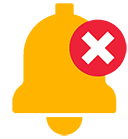


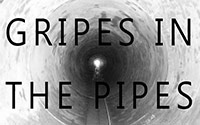
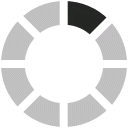
Prasana