150 comments Add a comment
I took my first steps into the world of video editing and producing home movies, using the quick and easy Movie Maker that comes with Windows XP. I thought to myself, this is great, but I need to be able to do more. Looking back I should have just stuck with Movie Maker!
Pinnacle Studio seemed to be a really good product at first. I started using version 9.0 of the software, and I was about half way through making my first movie when I ran into problems with it crashing. It had all been going so well, and I was actually quite pleased with the results so far. Initially I was really impressed with the way you could throw in some cool effects if you wanted to (Yes, some people do go a bit mad with them!), and that you could really control the music, sound effect and audio tracks very precisely. The scene transitions were very effective, and the title editor was exactly what I was looking for.
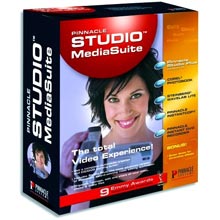 ...a nuisance having to redo all work that I lost
...a nuisance having to redo all work that I lost
However, the application kept crashing and it was really becoming a nuisance having to redo all work that I lost every time this happened. Also, the performance began to suffer as the project grew in size and that just made things unbearable so I decided to upgrade to version 9.3 and for a while things were good. Suddenly though, I ran into difficulties again. It may have been my fault this time, but for some reason or other I lost the ability to render my movie in anything other than the built in pinnacle codec (MJPEG). This wasnt much use, because most other PCs and DVD players wouldnt be able to play a file with this codec.
Fed up, I put things off for a good six months at which point, I eventually decided to install version 10 and give it another go. Big mistake, because my PC just has not been the same since! This software is a perfect example of BLOATWARE in my opinion. It sucks up all the available memory, and don't even think about turning on background rendering, unless you happen to have a Cray Supercomputer tucked under your desk that is!
I just dont understand why it runs so sluggishly! I know my machine is getting on a bit, but Im not trying to make Star Wars here am I? It's just a stupid home movie with a run time of about twenty minutes. My PC is around three years old now, but it can still play some of the latest games, so that cant be the problem. Also, on the rare occasions that it does crash, this annoying fault reporting dialogue box pops up. I just need to get this damn project finished, and then Ill throw this software into the bin where it belongs.
Soon, I intend to sample the delights of Adobe Premier. Im just hoping it is a better, more productive experience than the one I have had with Pinnacle Studio.
Leave a comment
I have Pinnicle Studio 15 Ultimate and it freezes at the same spot when trying to "create movie" I am not able to get past it. Previously, no problems aside from being slow and using up all the resources on the PC (cant run anything else), suddenly it refuses to make the movie.
Absolute rubbish.
http://avid.custkb.com/avid/app/selfservice/search.jsp?DocId=418915
For the location of MediaSDK_Wrapper.dll in Windows 7 64bit, you can find that here.
C:\Program Files (x86)\Pinnacle\Studio15\programs
http://avid.custkb.com/avid/app/selfservice/search.jsp?DocId=227167
PS.. It is interesting that Pinacle promotes the fact that it saves backup in case of system crash. Seems like they know they have serious problems and this is their solution to it.
Good luck to you all.
System configuration:
Windows 7x64 SP1 (clean install)
i7-920 (eight core)
6 Gig ram
120 Solid State drive
Nvidia GTX 260 with latest drivers. (v8.17.12.8562)
When I gave them my DXDIAG info and MSinfo they could not find anything out of the ordinary.
My advice is stay away from version 15 for now, at least until a update comes out. But hey if you like to gamble go for it.
pinnacle all the way
I did as you suggested .....
Quote ...Go into Setup then edit and turn off background rendering it has made it go from 200k usage of RAM to just 20K. I just hope it all works for you Cheers.
......And it did...works fine now Cheers

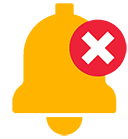


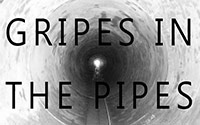
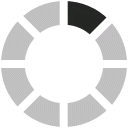
TheLazyComic