150 comments Add a comment
I took my first steps into the world of video editing and producing home movies, using the quick and easy Movie Maker that comes with Windows XP. I thought to myself, this is great, but I need to be able to do more. Looking back I should have just stuck with Movie Maker!
Pinnacle Studio seemed to be a really good product at first. I started using version 9.0 of the software, and I was about half way through making my first movie when I ran into problems with it crashing. It had all been going so well, and I was actually quite pleased with the results so far. Initially I was really impressed with the way you could throw in some cool effects if you wanted to (Yes, some people do go a bit mad with them!), and that you could really control the music, sound effect and audio tracks very precisely. The scene transitions were very effective, and the title editor was exactly what I was looking for.
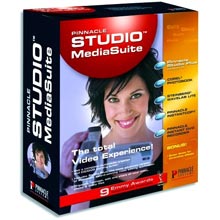 ...a nuisance having to redo all work that I lost
...a nuisance having to redo all work that I lost
However, the application kept crashing and it was really becoming a nuisance having to redo all work that I lost every time this happened. Also, the performance began to suffer as the project grew in size and that just made things unbearable so I decided to upgrade to version 9.3 and for a while things were good. Suddenly though, I ran into difficulties again. It may have been my fault this time, but for some reason or other I lost the ability to render my movie in anything other than the built in pinnacle codec (MJPEG). This wasnt much use, because most other PCs and DVD players wouldnt be able to play a file with this codec.
Fed up, I put things off for a good six months at which point, I eventually decided to install version 10 and give it another go. Big mistake, because my PC just has not been the same since! This software is a perfect example of BLOATWARE in my opinion. It sucks up all the available memory, and don't even think about turning on background rendering, unless you happen to have a Cray Supercomputer tucked under your desk that is!
I just dont understand why it runs so sluggishly! I know my machine is getting on a bit, but Im not trying to make Star Wars here am I? It's just a stupid home movie with a run time of about twenty minutes. My PC is around three years old now, but it can still play some of the latest games, so that cant be the problem. Also, on the rare occasions that it does crash, this annoying fault reporting dialogue box pops up. I just need to get this damn project finished, and then Ill throw this software into the bin where it belongs.
Soon, I intend to sample the delights of Adobe Premier. Im just hoping it is a better, more productive experience than the one I have had with Pinnacle Studio.
Leave a comment
Then spent 10 hours doing a friends wedding THEN IT JUST STOPPED could not do anything had to close the program Tried to restart it will not start all other programs on my computer start this one will not tried to repair through Control Panel still NOT WORKING should be a law against these thieves selling programs that never work as advertised.
It has supposed to be the latest patch but it is still rubbish. Takes twice as long to render a few mins of footage than my previous Avid Studio when it WAS AVID.
Now it's gone to pot like all the previous Pinnacle Studio versions were up to 14.
Refund required cant use it.
Waste of my time.....
PLEASE DO NOT BUY THAT TRASH
I will never, ever buy anything with the pinnacle name attached or Corel if they simply repackage it. I have had Corel VS X6 and it works fine, I also have Cyberlink PD12U and it is the best and most stable of them all, never crashes and lighting compared to the others.
Pinnacle should be thrown into the waste basket ASAP. Now I know some who use, the ones who can get it to work, but before you spout off, imagine how you'd feel if you could only get the open screen for a few seconds and then crashes every damn time. I have installed, uninstalled it about 5-6 times and finally have given up on that POS!
I'm running an Intel I-5 760, 16GB of RAM, Nvidia GTX560 Card, and 4 internal HD's for different media. over 4TB of space. All folders have been changed as well in PSU17 all with no success in stopping the crash. I've spent over $200 in their software and can't get any resolution.
When I need to reinstall the softwares it is a nightmare film or a Hitchock suspense film, because it is a very hard way to found and reinstall the pluggins.
I did solve the Sound problem in V12. Check your Audio Volume control (bottom right). Click on Mixer, and make sure all the programs, including Pinnacle Studio are toggled to max. Voila!
The problem is that I do not know of any other software that is better than a working Studio - Vegas is okay, but then you have to use a separate program for titles which doesn't make any sense.
I have never stuck with any software for so long and been so frustrated as with Studio! Weird...

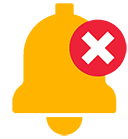


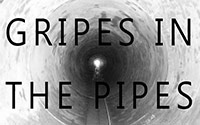
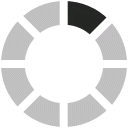
eclecticbuzzard
I use Camtasia at work. It is a breeze! Very user friendly! And the tutorial videos on their website are simple and straightforward. They are easy to understand, and no one is trying to impress you with their fabulous self.
Get Camtasia instead.